Batch-A
Automating Automation...
New: PFCs in Visio
Recipe Procedural Function Charts can be converted to Visio drawings. Recipe FHX files are imported into a special application, after which (a) Recipe(s) can be selected for which a Visio file will be generated. (Visio required)
Formula Editing through Excel
We now have an application available that allows you to generate an Excel workbook with Formula data, that - after updating in Excel - can be imported into the application again, after which a DeltaV Export File (FHX) can be generated to update the Formula in DeltaV.
Formula Properties (e.g., Formula Name, Description, Released for Production) and Parameters (including Description, Defaults, Named Set or Units) are exported. The workbook can be based on an existing Formula: non-default Values are then taken from this Formula, while other Values are left blank.
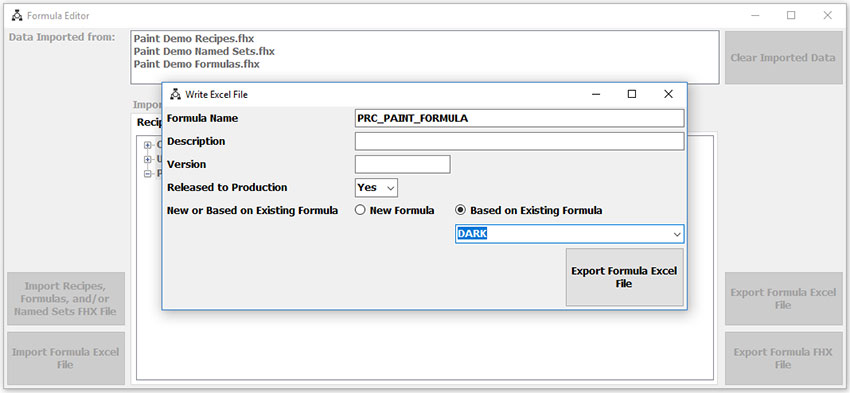
Any Values can be removed from the Formula to be (re)generated by leaving them blank, and added with Data Validation in place (e.g., a range of -9999 - 9999 is enforced, Named States can only be selected through dropdowns).
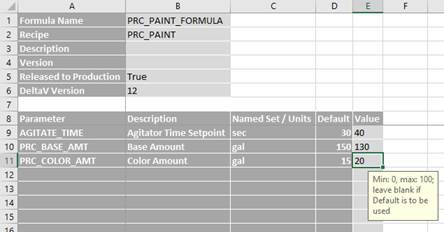
Ideal for updating existing Formulas, or for creating new ones.
For more information, contact info@batch-a.com
Operations and Unit Procedures
For Operations and Unit Procedures we generate documents with the following ToC:
-
Operation / Unit Procedure: <Operation / Unit Procedure Name>
- Introduction
- Operation / Unit Procedure properties
- Procedure
- Formula Parameters
- Step Parameters (for each of the recipe steps)
- Procedural Function Chart (PFC)
We can also handle document data from an Excel Workbook, as described for Equipment Module Classes.
Procedures
For Procedures we generate documents with the following ToC:
-
Procedure: <Procedure Name>
- Introduction
- Operation / Unit Procedure properties
- Procedure
- Additional Step Configuration
- Batch Phase Link Groups
- Unit Aliases
- Formula Parameters
- Step Parameters (for each of the recipe steps)
- Procedural Function Chart (PFC)
We can also handle document data from an Excel Workbook, as described for Equipment Module Classes.
Here is an example Word document for the PRC_PAINT Procedure as per DeltaV's Batch Demo.